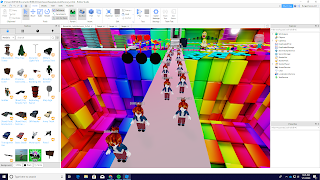whatr did i do todAY? today i had my friend AIDEN play test my obby, i found some problems but they have been fixed because im a god
these are supposed to spin. but i dont have enough lua knowledge to make anything of this
these lava jumps are too difucult if you have an r16 model
this is a skybox
if you have no knowledge of games, you might get killed as the torso have a script that kill you on impact
what did i learn?i leaned level design, as i cut of half the obby to make easier, faster, and more enjoyable, as there is less, and there is more unique puzzles, also roblox studio or roblox dont count as games, so you cant use game bar to record or snapshot
what will i do tomrrow, nothing, as this is the lasgt day of work